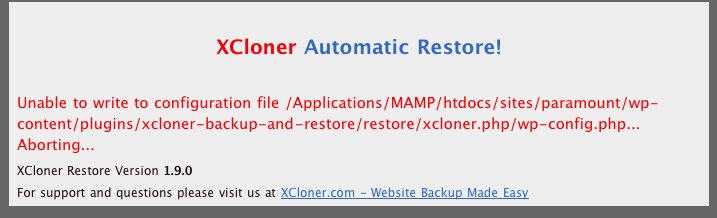The free forums are no longer in use. It remains available as read-only archive.
 Topic RSS
Topic RSSYou probably don't have a ftp server on your localhost, so you need to skip this step, this restore tutorial will help https://docs.xcloner.com/#/
Regards, Ovidiu
It would be better to put the restore script directly in the folder where you want to restore your site, it will automatically reconfigure itself, and make sure you call it with the correct upper case letters as XCloner.php and not xcloner.php
Post a screenshot here after your default restore screen if you still have issues
Ovidiu
4:43 pm
December 14, 2010
 Offline
OfflineXCloner! Support said:
It would be better to put the restore script directly in the folder where you want to restore your site, it will automatically reconfigure itself, and make sure you call it with the correct upper case letters as XCloner.php and not xcloner.php
Post a screenshot here after your default restore screen if you still have issues
Ovidiu
Can you give me an example of what folder that might be for Wordpress? I apologize for my ignorance. Just my first experience with developing a website...
Thanks
Not sure if i can give you a good example, if you are planning to install wordpress on a root domain, then you need to upload those files in the corresponding location on the server, usually also called webroot
Can you us more details where you want to install wordpress exactly?
Maybe this tutorial will help http://codex.wordpre.....ordPress , check also here http://www.solostrea.....wordpress/
Ovidiu
5:40 pm
December 14, 2010
 Offline
OfflineXCloner! Support said:
Not sure if i can give you a good example, if you are planning to install wordpress on a root domain, then you need to upload those files in the corresponding location on the server, usually also called webroot
Can you us more details where you want to install wordpress exactly?
Maybe this tutorial will help http://codex.wordpress.org/Ins....._WordPress , check also here http://www.solostream.com/blog.....wordpress/
Ovidiu
On my mac, Wordpress is installed under the following:
/Applications/MAMP/htdocs/sites/paramount (I've renamed "Wordpress" to "paramount")
/Applications/MAMP/htdocs/sites/paramount/administrator/backups/ - backups has the following files in it:
backup-3.tar
mysql-sql.sql
paramount-sql.sql
TAR.php
XCloner.php
OK, so the restore script(XCloner.php and TAR.php) goes to this directory /Applications/MAMP/htdocs/sites/paramount along with the backup archive! When you will get to the restore screen, choose the "Install files directly" option.
Also, wordpress does not need to be installed before the restore, so clean that directory first of all files and create a new empty database for restore.
Ovidiu
1 Guest(s)

 Log In
Log In Home
Home