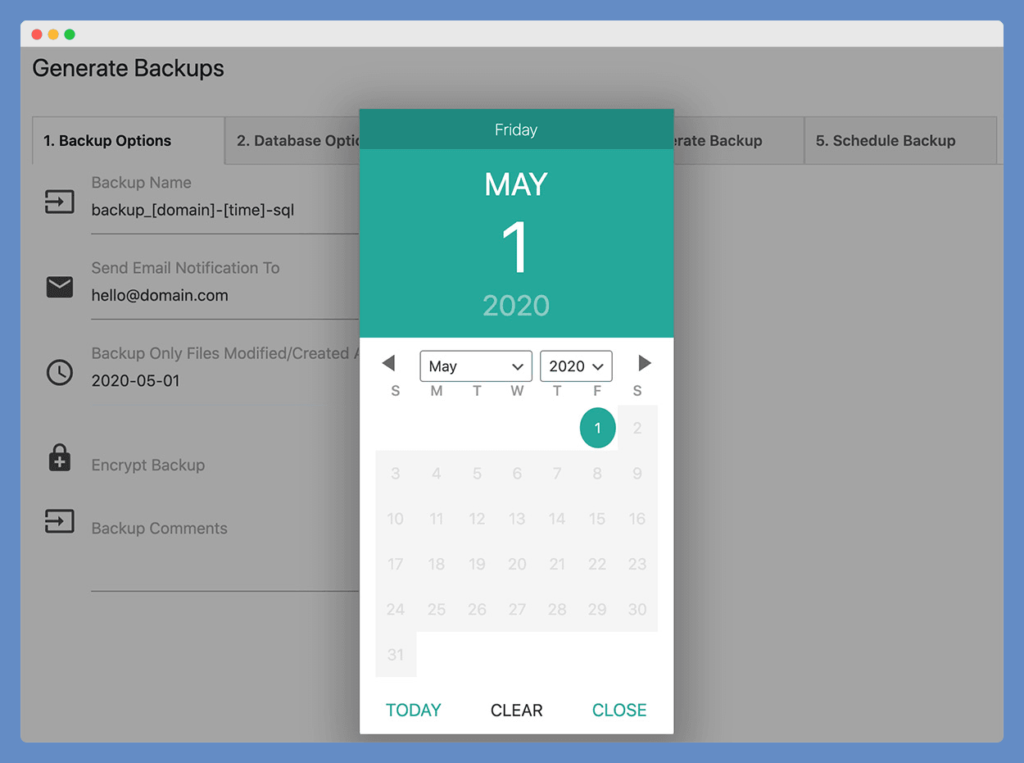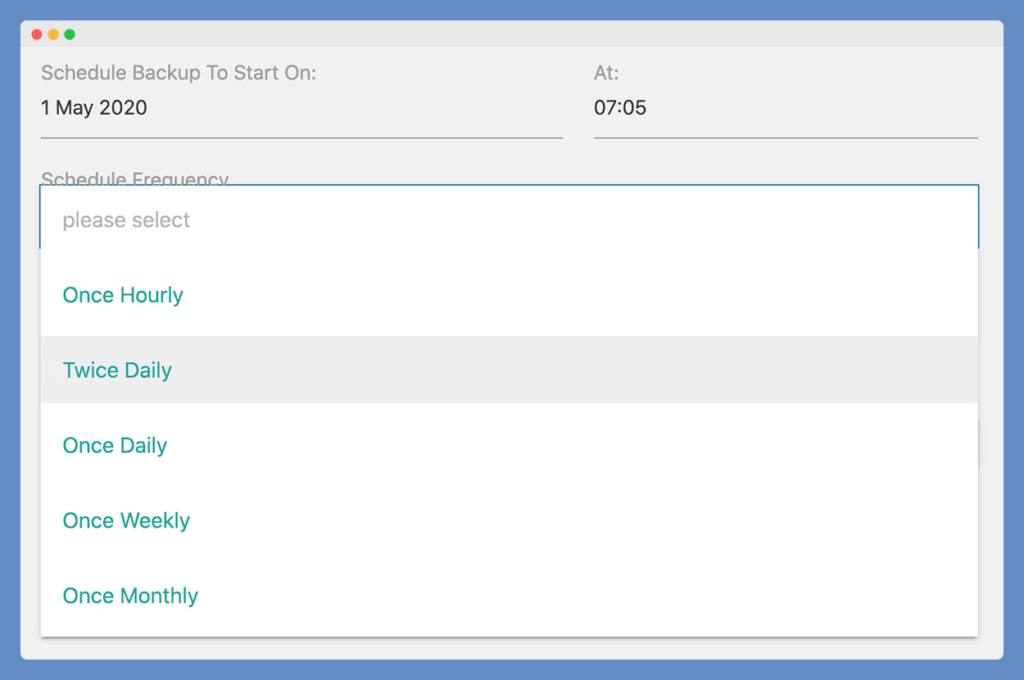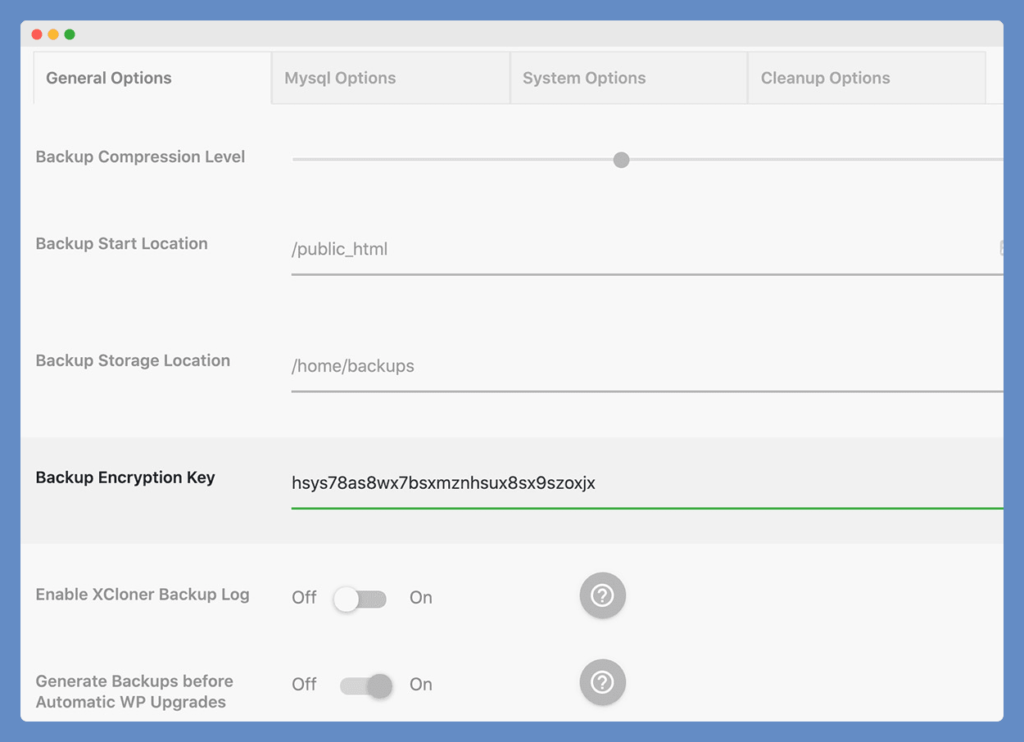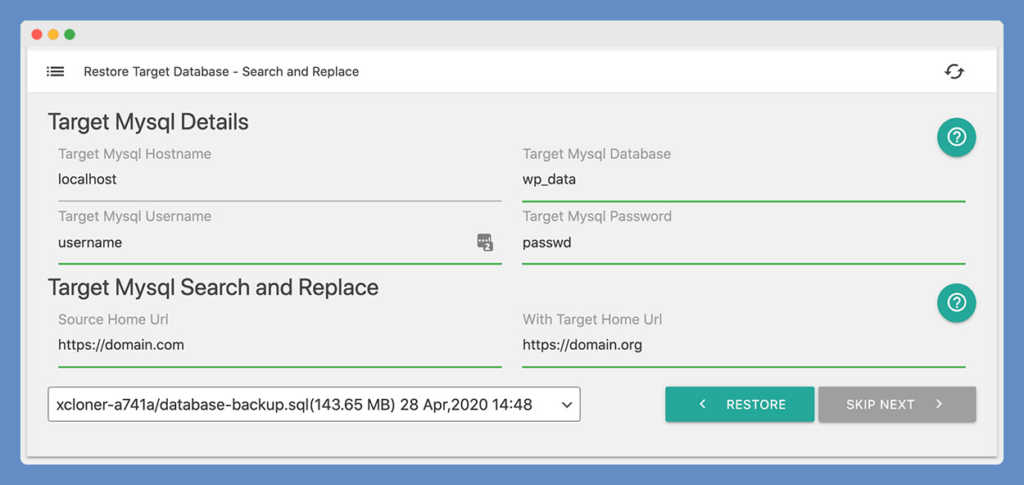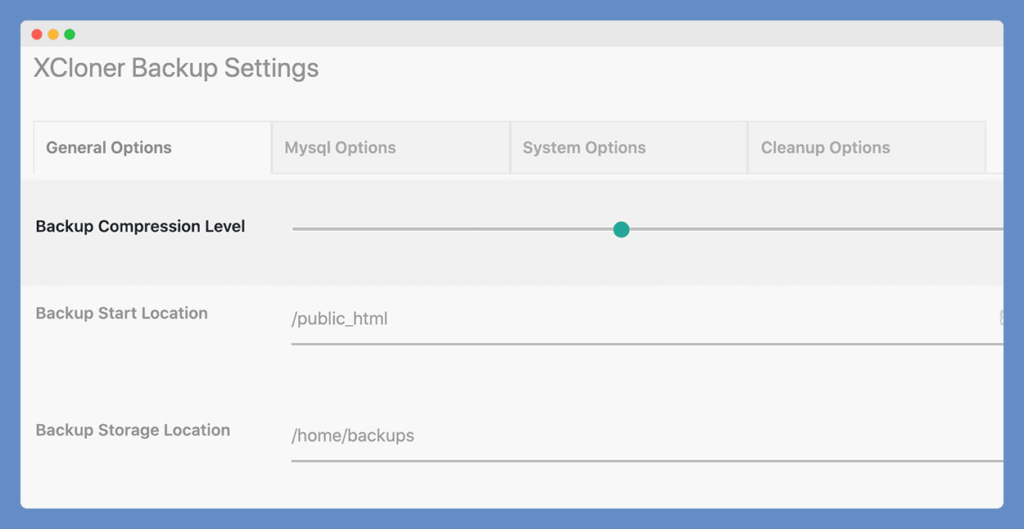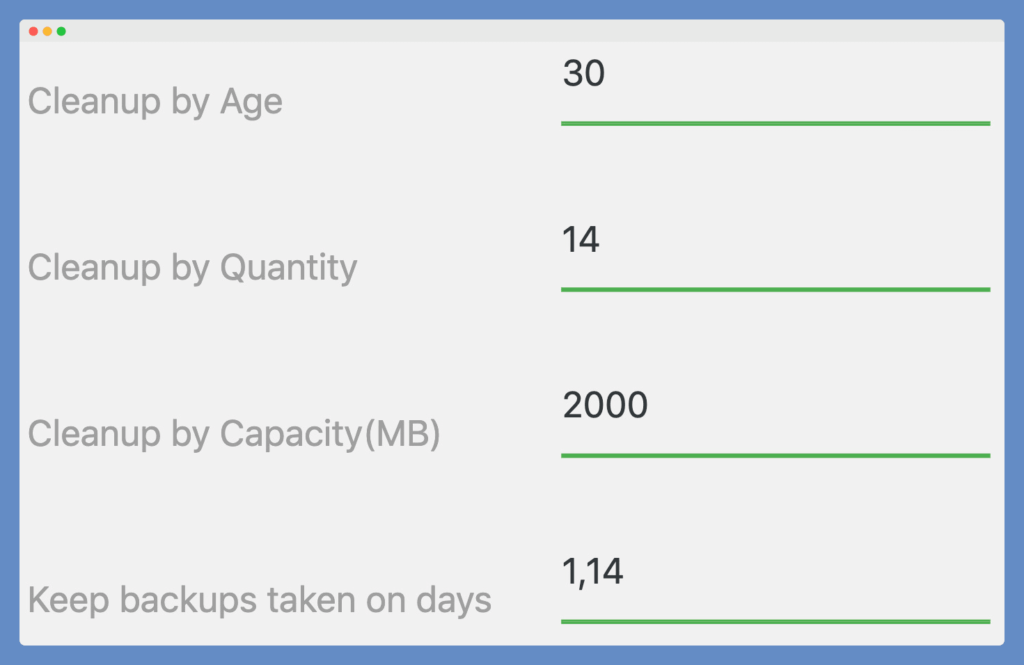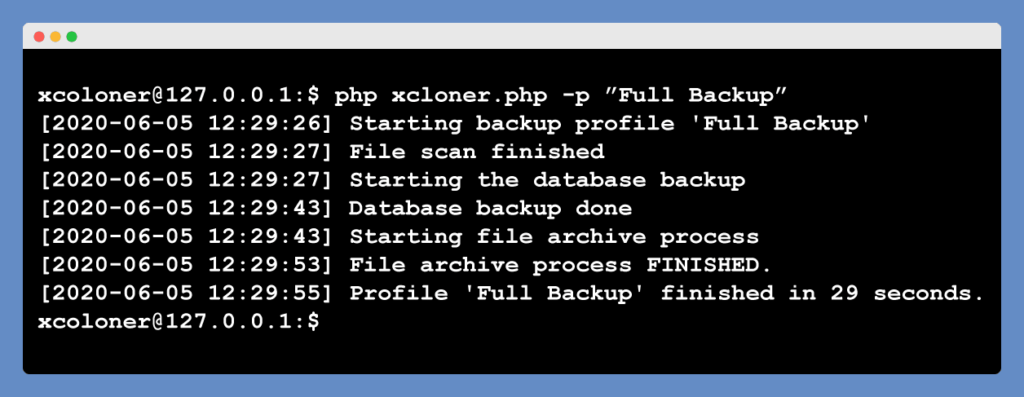XCloner will completely backup your WordPress website including the database and all files and folders. Additional databases may be backed up at the same time. Critically, XCloner gives you the flexibility to independently backup the database and the file system as your needs require. XCloner also supports differential file backups. Differential backups only include files […]
XCloner Features
XCloner is a website backup and restore plugin for WordPress. XCloner features many premium-level functionalities for free such as cloud storage for backups and automatic backup scheduling. XCloner is very flexible and is suitable for generating backups from websites big and small.
Automatic backups
XCloner can automate your backups in two important ways: scheduling backups and performing backups before automated updates are applied. Backup scheduling XCloner makes use of the powerful WP-Cron feature in WordPress to schedule regular backups. Hourly, daily (once or twice), weekly and monthly schedules are available. And if you need something more customized you are […]
Military-grade, GDPR-compliant encryption
XCloner has a built-in security layer to protect your backups. You can create encrypted backup archives with the AES-128-CBC algorithm. AES is widely considered to be the gold-standard for encryption. AES-128-CBC encryption helps to ensure that the data stored within encrypted backups remains private. Since the data cannot be extracted without the encryption key, storing […]
Site sync, migration & rollback
XCloner uses open source standards like TAR, MySQL and CSV formats so you can be sure that your backups can be restored in a variety of ways, giving you more flexibility and full control. The included data migration script is a powerful and versatile tool that makes it fast and easy to transport your website […]
Personalized data compression
XCloner was designed to accommodate backups of small and large websites on a range of hosting environments and server configurations. This flexibility is achieved by providing many options to fine-tune the data compression process. Balancing backup size and system resources One of the most important options to consider when configuring XCloner website backups is the […]
Free Cloud backup storage
Storing website backups on a different server than the one hosting the website itself is a long-accepted industry best-practice. XCloner makes it simple to send backups to the remote-location of your choosing. Unlike many backup plugins, XCloner includes many popular cloud storage services such as Google Drive, Amazon S3, Microsoft OneDrive and Backblaze to name […]
Flexible retention policies
All great backup strategies implement a retention policy where backups are saved for periods of time that balance site activity, system resources, and cost. XCloner helps you implement a robust retention policy by keeping your website and keep your remote storage locations clean and tidy with smart quotas. Smart quotas can delete backups based on […]
Lightning-fast CLI
More and more of the technology we use for web development is performed via command-line interface or CLI. Released in version 4.2.0, XCloner now includes a CLI. This makes performing backups from the command line a fast and simple process. It also allows backups to be scheduled with more flexibility using your systems crontask function. […]