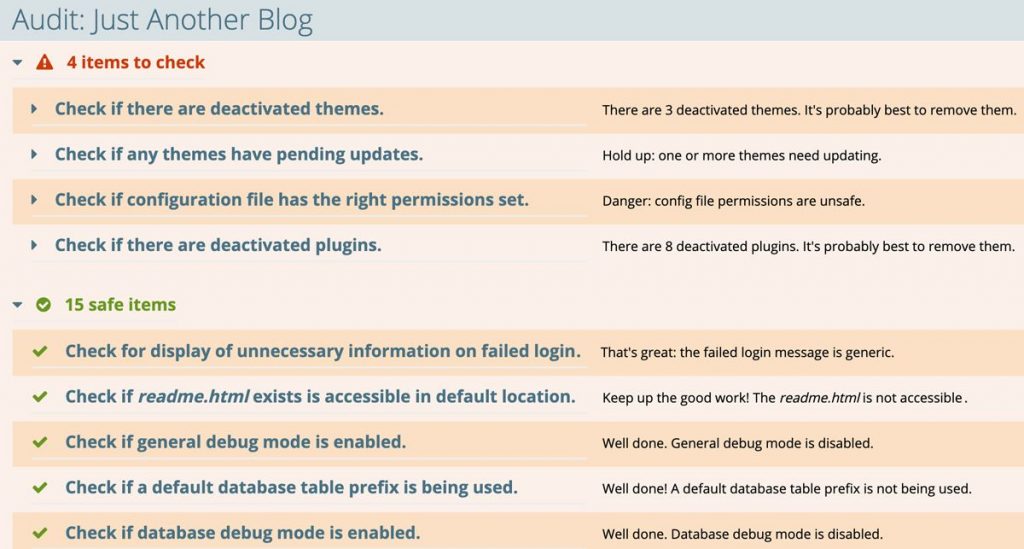Both experienced and novice web developers can benefit from the best practice scanner. We analyze your site for a host of WordPress attributes such as unused plugins and themes, unsafe permissions for your configuration file, unsafe database settings, the use of strong passwords, and more
The best-practice scanner can be run at any time and will help ensure that your site is running smoothly. The full list of items checked in the best practice scanner is shown below.
Best Practice Scanner
The following checks are included in each scan:
- Disable Debug Notices / Debug Mode
- Use Strong Database Passwords
- Configure
robots.txtfor search engine indexing - Check for known admin username exists
- Check for
.HTACCESSorweb.configfile - Check for known database table prefix
- Remove additional CMS installations
- Disable browsing of uploads folder
- Remove deactivated plugins
- Remove deactivated themes
- Remove default
readme.html - Use secure permission on configuration file
- Apply any theme updates
- Limit information displayed on failed login attempts
- Disable database debug mode is enabled
- Remove PHP version info from headers
- Remove WordPress version from meta tags
- Check security keys and salts