Watchful includes a lot more than backup tools. Updates for plugins — free and Premium — as well as the WordPress core are baked right in.
Updating your sites starts with notifications shown right in the site organizer. As you can see above, this provides a global view of the number of pending updates.
When you’re ready to update, the manual updater can update every plugin on every site all at once in just a few click. Or you can choose one software and update just that one throughout your entire portfolio of sites.
As shown below, the manual updater displays the current and target versions, and date of the most recent backup. This helps you can make informed decisions without having to switch between different screens.
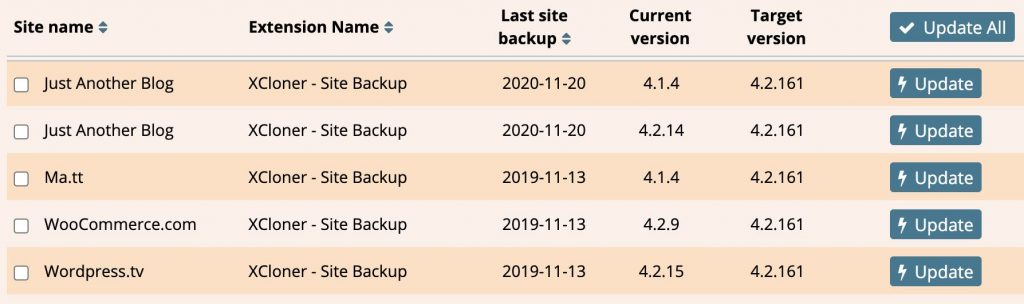
If you prefer, the updater also allows you view the updates available for a single site. Again, updates can be applied one at a time or in bulk with a single click.
And if there are plugins that need a gentle touch when updating, you can set those to be ignored by Watchful so you don’t accidentally update them.
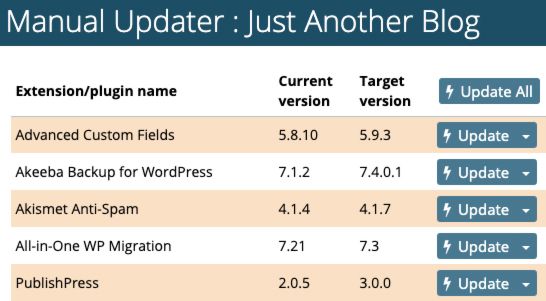
The update tools in Watchful are a perfect complement to the backup tools and are flexible enough to match any update workflow.
