The free forums are no longer in use. It remains available as read-only archive.
8:53 am
April 17, 2012
 Offline
OfflineHi Ovidiu
Am trying to get my Xcloner installations to upload to my newly set up Amazon storage.
I have put the Access Key and Secret key that I have found in the Security Credentials area of Amazon
I then put in the bucket name - eg johnny
I then added the upload directory eg johnny cash
Am I missing something, or is my syntax incorrect?
Thanks
Jamie
11:38 am
April 17, 2012
 Offline
OfflineThanks Ovidiu
I have copied and pasted the access key and secret access key into Xcloner - I have double checked and made sure that I have copied it over exactly as it should be and I definitely have.
When you say "make sure you activate the S3 storage Active button", I am assuming you mean in the securioty credentials area to make sure that the Status us active?
If thats the case, why would Xcloner not be uploading it to my S3 storage? Does enable SSL need to be checked?
Please find below a screenshot of my Cron window - is there anything incorrect there?
Cheers
Jamie
6:12 pm
April 17, 2012
 Offline
OfflineIs this what you want Ovidiu?
[29-May-2012 03:03:49] PHP Notice: Cannot connect to . Error 0. php_network_getaddresses: getaddrinfo failed: Name or service not known in /home/xxxxxx/public_html/xcloner/classes/phpseclib/Net/SSH2.php on line 691
[30-May-2012 03:03:51] PHP Notice: Cannot connect to . Error 0. php_network_getaddresses: getaddrinfo failed: Name or service not known in /home/xxxxxx/public_html/xcloner/classes/phpseclib/Net/SSH2.php on line 691
[31-May-2012 03:03:55] PHP Notice: Cannot connect to . Error 0. php_network_getaddresses: getaddrinfo failed: Name or service not known in /home/xxxxxx/public_html/xcloner/classes/phpseclib/Net/SSH2.php on line 691
[01-Jun-2012 03:03:35] PHP Notice: Cannot connect to . Error 0. php_network_getaddresses: getaddrinfo failed: Name or service not known in /home/xxxxxx/public_html/xcloner/classes/phpseclib/Net/SSH2.php on line 691
[02-Jun-2012 03:03:34] PHP Notice: Cannot connect to . Error 0. php_network_getaddresses: getaddrinfo failed: Name or service not known in /home/xxxxxx/public_html/xcloner/classes/phpseclib/Net/SSH2.php on line 691
[03-Jun-2012 03:03:21] PHP Notice: Cannot connect to . Error 0. php_network_getaddresses: getaddrinfo failed: Name or service not known in /home/xxxxxx/public_html/xcloner/classes/phpseclib/Net/SSH2.php on line 691
Thanks
Jamie
1 Guest(s)

 Log In
Log In Home
Home








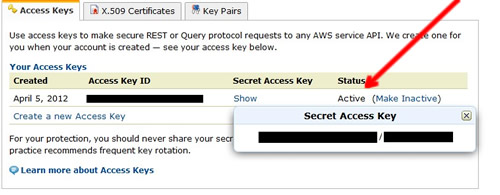

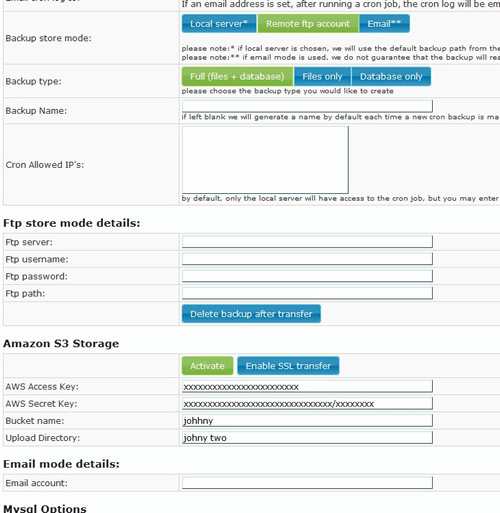

 All RSS
All RSS