The free forums are no longer in use. It remains available as read-only archive.
9:39 am
April 17, 2012
 Offline
OfflineThanks for the reply Ovidiu
To make the necessary change, is it just a question of editing the code:
######## DELETING OLDER BACKUPS ##############################################
if($_CONFIG['cron_file_delete_act']){
logxx("<br />\nDeleting older backups than ".$_CONFIG['cron_file_delete']." days: ");
delete_older_backups($clonerPath);
}
??
If so, what should I edit it to say, for example, you want to keep 30 days worth of backup before the system starts deleting?
Many thanks
Jamie
1:08 pm
April 17, 2012
 Offline
OfflineOK I think I may have missed the point here.... is the delete code the code that I put in an earlier post on this thread?
If it is, to make it active, do I just remove the xx from logxx ?? Is there anything else i would need to do with the code??
And in Xcloner, I just set delete backups to active and choose the nbumber of days?
Thanks
Jamie
1 Guest(s)

 Log In
Log In Home
Home










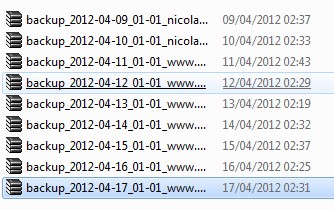

 All RSS
All RSS