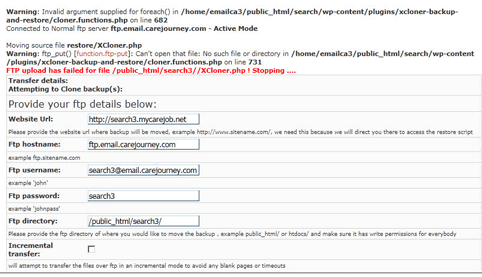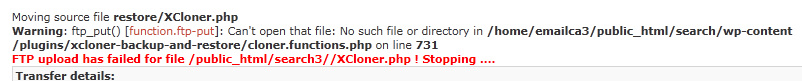The free forums are no longer in use. It remains available as read-only archive.
The forums are currently locked and only available for read only access
 Topic RSS
Topic RSSCloning Error
Forum Timezone: America/Chicago
Most Users Ever Online: 867
Currently Online:
Guest(s) 1
Currently Browsing this Page:
1 Guest(s)
1 Guest(s)
Top Posters:
mlguru: 30
Django29: 29
Andy: 21
D: 21
Marcus: 20
Jamie F: 19
Member Stats:
Guest Posters: 738
Members: 10030
Moderators: 2
Admins: 3
Forum Stats:
Groups: 3
Forums: 7
Topics: 2397
Posts: 8236
Newest Members:
Omar VeraModerators: TriP: 0, Steve Burge: 0
Administrators: Ovidiu Liuta: 2484, Victor Drover: 1, Valentin Barbu: 0
© Simple:Press —

 Log In
Log In Home
Home


 Offline
Offline