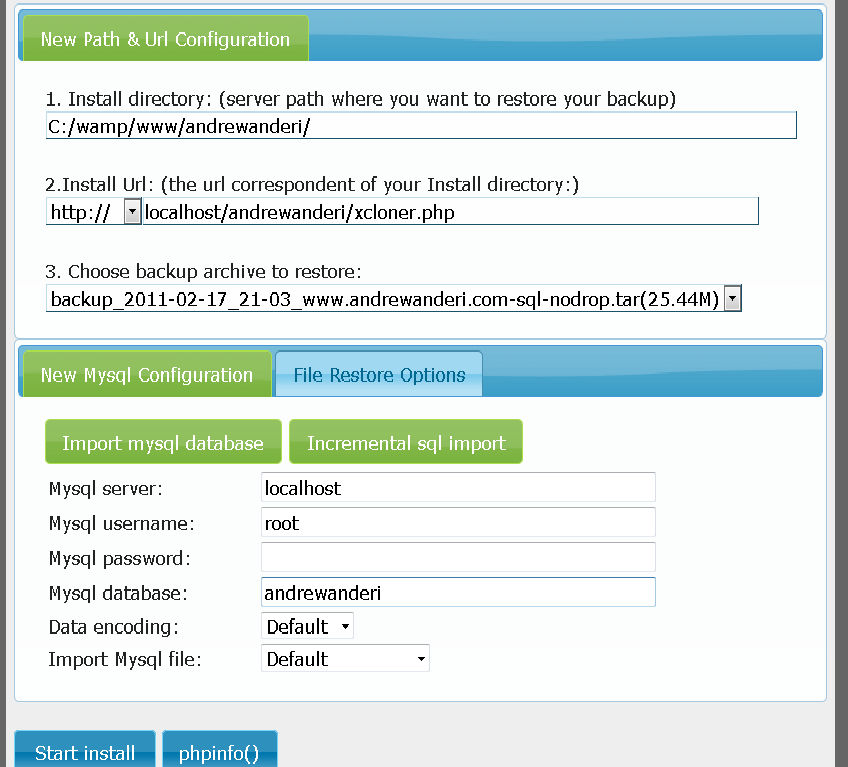The free forums are no longer in use. It remains available as read-only archive.
 Topic RSS
Topic RSS4:12 am
February 14, 2011
 Offline
OfflineHi Ovidiu
After successfully backing up the site - thank you - and downloading the backup, I'm attempting to restore the site on my local machine.
I've following the documentation and each time I run the restore process, I get to the first screen setting up the restore, complete all details and then press the "Start Install" button, the server is reporting a 403 error for stating that I don't have permission to access XCloner.php.
I'm using WAMP on a Windows Vista machine.
Any ideas?
Cheers!
Andrew
11:34 am
February 14, 2011
 Offline
Offline12:08 pm
September 26, 2010
 Offline
Offline8:36 pm
February 14, 2011
 Offline
OfflineAhh, that reminds me, the bullerproof security adds a deny rule for the "drop" word inside the .htaccess file, usually XCloner creates the backup default name with a drop or nodrop term in it related to the database backup mode, and so bulletproof .htaccess rule denies that request.
Glad you got it figured! Cheers, Ovidiu
1 Guest(s)

 Log In
Log In Home
Home