The free forums are no longer in use. It remains available as read-only archive.
10:11 am
March 6, 2011
 Offline
OfflineHi,
i just discovered xcloner.
Before using it to move a website to another server, i am trying it out on a local server (xammp). I am trying the manual way to move the website (i like to keep things in hand 🙂 ).
So i moved the backup-file, the xcloner-php and the tar-php to a new local server (lptest). When i try to start the xcloner php i get an error message:
(i am using firefox): firefox cannot find the file on c:/xammp/htdocs/lptest/".$rurl."
Can you explain what i doing wrong?
Kind regards
Freddy
5:58 pm
March 6, 2011
 Offline
OfflineHi,
for the moment i am doing the real move using the manual way.
Tar-file, tar.php and XCloner.php are on the right location.
After starting the XCloner.php i have the impression the script is "hanging": I see the "Xcloner automatic resore"-banner and that's all..
I'm waiting for the moment more than half an hour.
Is this normal?
kind regards
Freddy
1 Guest(s)

 Log In
Log In Home
Home









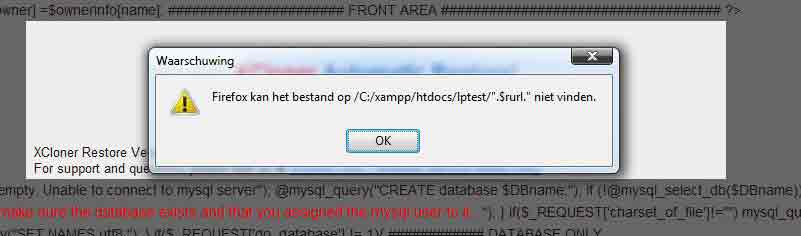


 All RSS
All RSS