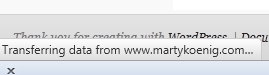The free forums are no longer in use. It remains available as read-only archive.
 Topic RSS
Topic RSS4:05 pm
April 16, 2011
 Offline
OfflineWordpress 3.1 site. Backup works fine. When I try and clone it to another server, it just sits there and does nothing.
The FTP login to my other sever location is exact and correct, as evidenced by my ability to login and transfer files with Filezilla.
All I get at the bottom of my firefox browser is
Then it just goes away. No files end up at the clone site.
BTW, the FROM site is from a painfully slow (10-30 second http response time) Godaddy shared host, the TO site is mediatemple grid service (GS)
The restore process is the same for Wordpress as it is for Joomla, simply move the restore script and backup archive to the new location and start the restore script on the new location, you will have further details on the restore screen, basically you need to do more is to create a new datatabase and use that for restore!
Ovidiu
1:54 am
April 18, 2011
 Offline
OfflineI'm having the same problem with my attempts to use both the Clone and Move functions.
They will create a file in the destination with size 0 and then stick there, the job never progresses.
The fact that XCloner can create a file at all tells me it's getting access. I don't know why it bombs out after that.
Please help. I'm just trying this out for the first time, I'd really like to get it working.
"Anomaly": Try and set the "Ftp transfer mode" to Passive in your XCloner Config -> System tab and see if it helps, usually these issues are caused by the original site server firewall. If it still doesn't help, the restore wiki link posted above will help so you are able to continue with the restore process.
Ovidiu
6:22 am
April 18, 2011
 Offline
OfflineWell I actually stumbled across that myself last night, but now I'm faced with a new problem. I get a popup with error message:
550 /www.sneakyfish.com/backups/".$rurl.": No such file or directory
There is also a log dump of some kind on the page behind it.
I tried to include a screen shot but had trouble uploading it, I've included the text at the bottom, I hope this tells you something.
I assume I need to use the Clone button so that it will change URL
and other path references to reflect the new location. However my
wordpress Test site isn't installed in the root of my domain and I'm
afraid it's complicating things. The site is at http://www.sneakyfis...../wordpress.
I'd really appreciate any help in getting this working. My boss
wants me to learn how to work on his wordpress site and I'd like to be
able to try things on the Test site and not crash the live one.
*************** Text of Error *****************
*
* This program is free software; you can redistribute it and/or modify
* it under the terms of the GNU General Public License as published by
* the Free Software Foundation; either version 2 of the License, or
* (at your option) any later version.
*
* This program is distributed in the hope that it will be useful,
* but WITHOUT ANY WARRANTY; without even the implied warranty of
* MERCHANTABILITY or FITNESS FOR A PARTICULAR PURPOSE. See the
* GNU General Public License for more details.
*
* You should have received a copy of the GNU General Public License
* along with this program; if not, write to the Free Software
* Foundation, Inc., 51 Franklin Street, Fifth Floor, Boston,
* MA 02110-1301, USA.
*/
if(@is_file("../cloner.config.php")){
echo "
Access denied, if you are trying to restore a backup, please move the restore script in another directory!
";
exit;
}
@set_time_limit(3600);
@ini_set("error_reporting", E_ALL^E_NOTICE);
###################### Do not edit Below #############################
$g_pcltar_lib_dir = "./";
require "TAR.php";
$_CONFIG['my_version'] = "3.0.1";
$_CONFIG['script_name'] = "XCloner.php";
$_CONFIG['sql_usefile'] = "";
$_CONFIG['filesLimit'] = 100;
$_CONFIG['seek'] = 0;
if(isset($_REQUEST['sql_setfile']))
$_CONFIG['sql_usefile'] = $_REQUEST['sql_setfile'];
if(trim($_CONFIG['sql_usefile']) == "")
$_CONFIG['sql_usefile'] = "database-sql.sql";
if(isset($_REQUEST['strrep'])){
setcookie ("strrep_c", "", time() - 3600);
setcookie("strrep_c", str_replace("\r\n","*-*",stripslashes($_REQUEST['strrep'])), time()+3600); /* expire in 1 hour */
}else{
$_REQUEST['strrep'] = str_replace("*-*", "\r\n", $_COOKIE['strrep_c']);
}
if ($handle = opendir('./')) {
/* This is the correct way to loop over the directory. */
while (false !== ($file = readdir($handle))){
$ext = substr($file,strlen($file)-4,strlen($file));
if(($file!='XCloner.php')&&($file!='..')&&($file!='.')&&(($ext=='.tgz')||($ext=='.tar'))){
$_CONFIG[versions][] = $file;
}
}
closedir($handle);
}else{
echo "Unable to open my directory for reading and listing!";exit;
}
######################################################################
$_CONFIG['output_path'] = $_REQUEST['output_path'];
$_CONFIG['output_url'] = $_REQUEST['output_url_pref']."://".$_REQUEST['output_url'];
$_REQUEST['output_url'] = str_replace("/###","",$_REQUEST['output_url']."###");
$_REQUEST['output_url'] = str_replace("###","",$_REQUEST['output_url']);
if(function_exists('filter_var')){
$_CONFIG['output_url'] = filter_var($_CONFIG['output_url'], FILTER_SANITIZE_URL);
}
$_CONFIG['tmp'] = $_REQUEST['output_path'];
if($_REQUEST['files_skip'] == 1)
$_REQUEST['do_database'] = 1;
if($_REQUEST['fpos'])
$_CONFIG['seek'] = $_REQUEST['fpos'];
$filepath =$_SERVER["SCRIPT_FILENAME"];
$pathinfo = pathinfo($filepath);
$startscript = $pathinfo['dirname'];
$_CONFIG[group] = $groupinfo[name];
$_CONFIG[owner] =$ownerinfo[name];
###################### FRONT AREA ###################################
//setCache();
?>
XCloner Automatic Restore! - |
|
XCloner Automatic Restore( ) - Website Backup and Restore |
The database details provided are incorrect and/or empty. Unable to connect to mysql server");
@mysql_query("CREATE database $DBname;");
if (!@mysql_select_db($DBname)) {
die("
Could not connect to $DBname database! Please make sure the database exists and that you assigned the mysql user to it...");
}
mysql_query("SET sql_mode='';");
if($_REQUEST['charset_of_file']!="")
mysql_query("SET NAMES ".$_REQUEST['charset_of_file']."");
else
mysql_query("SET NAMES utf8;");
}
if($_REQUEST['do_database'] != 1){
############ DATABASE ONLY RESTRICTION##################################################
########################### START FTP MODE #################################
if($_REQUEST[transfer_mode]==2){
$_CONFIG[output_path] = $_CONFIG[output_path]."/archive_tmp/";
@mkdir($_CONFIG[output_path]);
// set up basic connection
$conn_id = @ftp_connect($_REQUEST[ftp_server], $_REQUEST[ftp_port]) or die("Could not connect to $_REQUEST[ftp_server] on port $_REQUEST[ftp_port]! Ftp connection has failed!");
// login with username and password
$login_result = @ftp_login($conn_id, $_REQUEST[ftp_user], $_REQUEST[ftp_pass]) or die("Could not login to ftp server for user $_REQUEST[ftp_user] and provided pass! Ftp connection has failed!");
// check connection
if ((!$conn_id) || (!$login_result)) {
echo "FTP connection has failed!";
echo "Attempted to connect to ".$_REQUEST[ftp_server].":".$_REQUEST[ftp_port]." for user ".$_REQUEST[ftp_user]."";
return;
} else {
echo "
Connected to $_REQUEST[ftp_server], for user $_REQUEST[ftp_user], starting transfer...
";
}
$ftp_dir_original = ftp_pwd($conn_id);
@ftp_mkdir($conn_id,$_REQUEST[ftp_path]);
// try to change the directory to somedir
if (@ftp_chdir($conn_id, $_REQUEST[ftp_path])) {
echo "Current directory is now: " . ftp_pwd($conn_id) . "\n";
} else {
echo "Couldn't change directory to $_REQUEST[ftp_path], please verify that the ftp location exists or use the \"Install files directly\" option!
\n";
return;
}
@ftp_chdir($conn_id, $ftp_dir_original);
}
########################## END FTP MODE ######################################
##### START extract ######
if($_REQUEST['refresh'] < 1){
$ext = substr($file, strlen($file)-4, strlen($file));
if($_REQUEST['file_utilities'] != '1'){
$tar_object = new Archive_Tar($file);
if($_REQUEST['manual_ftp']){
$tar_object->_openRead();
fseek($tar_object->_file, $_CONFIG['seek']);
$seek = $tar_object->_extractList($_CONFIG['output_path'], $return, "partial", "", "", $_CONFIG['filesLimit']);
$seek = $seek - 512;//reverse 512 bytes
if($seek > 0){
$backupSize = filesize($file);
$rurl = rurl($seek, $backupSize);
$percent = sprintf("%.2f",($seek*100)/$backupSize);
echo "
Processing files - ".$percent."%
6:31 pm
April 23, 2011
 Offline
OfflineHmmm . . I am having a similar issue, and I have run XCloner about a month ago with no problems . . .
But now it just hangs, it moves the files, but calling the XCLoner.php file on the new site doesn't work . . .
and PHP is enabled on my server . . . not really sure what's up, because it has worked before . .
I wonder if there is some issues with WP 3.1.1 ??
Thanks for any help ~!
1 Guest(s)

 Log In
Log In Home
Home